Easily create lockout procedures and tags
EASILY CREATE full colour lockout tags and procedures with the BradyJet J5000 Label Printer and the Lockout Writer app. Try Brady Workstation app for free!
Lives can be saved during maintenance by placing lockout procedures directly on the relevant machinery and adding tags with contact information on installed lockout padlocks to support procedure compliance. A practical way to do this, is to design tags and procedures in the Lockout Writer app from Brady Workstation and print it with the BradyJet J5000 Label Printer in full colour on reliable materials.
Easy to design, print and apply lockout tags & procedures:
-
use the step-by-step designer in the Lockout Writer app
-
use a standardised template
-
include relevant pictures
-
print in full colour on reliable materials with the BradyJet J5000
-
apply where relevant
-
save lives!
Reliable, full colour signs and labels
The BradyJet J5000 Colour Label Printer prints full colour safety and lean signs, logos and images in photo-quality. Full colour high resolution messages succeed best in attracting people’s attention which is incredibly important to support compliance, to warn co-workers for potential dangers with safety signs and pipe markers, or for lean labels that help co-workers make efficient decisions on the work floor.
HSM publishes a weekly eNewsletter, delivering a carefully chosen selection of the latest stories straight to your inbox.
Subscribe here